When you click on a hyperlink (which launches a Control Panel applet or an application) in the Help and Support Center, you may receive the error below: The same error may occur while clicking on the Related Topics link.
Cannot display the page
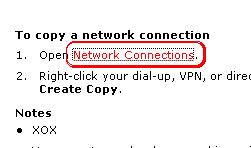
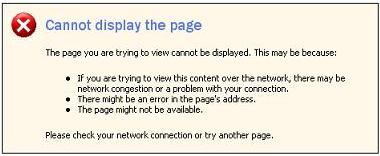
Click Start, Run and type REGEDIT
HKEY_CURRENT_USER \ Software \ Microsoft \ Windows \ CurrentVersion \ Internet Settings \ Zones \ 0
In the right-pane, double-click the value 1400 and change it's value to 0
The value 1400 corresponds to Active Scripting
Repeat the same in this registry key:HKEY_LOCAL_MACHINE \ Software \ Microsoft \ Windows \ CurrentVersion \ Internet Settings \ Zones \ 0
Close Registry Editor and restart Windows. Now, open Help and Support Center. The restrictions message should no longer be displayed.



0 comments:
Post a Comment