You can show or hide the "Files stored on this computer" section using TweakUI for Windows XP. TweakUI can be downloaded from the following Microsoft site:
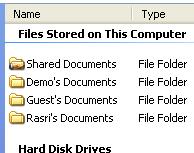
- Install and run Tweak UI.
- Click My Computer section in the left
- Uncheck Files stored on This Computer option
- Click OK
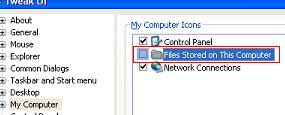



0 comments:
Post a Comment